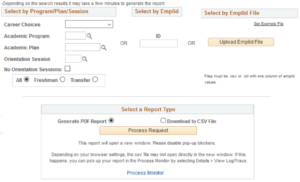Orientation Reports
Orientation reports allow advisors and administrators to create reports on students who will be attending orientation. The reports provide valuable educational background information on the students including test scores, class schedule, transfer and test credit, and course placement.
Using Orientation Reports
Orientation Report results are based on Career/Program/Plan security and will only include students for which the user has security to view.
Orientation reports can be generated by program/plan and orientation session, by an individual student’s ID number, or by uploading a file of student ID numbers. Reports can also be generated as a PDF or downloaded to a CSV file.