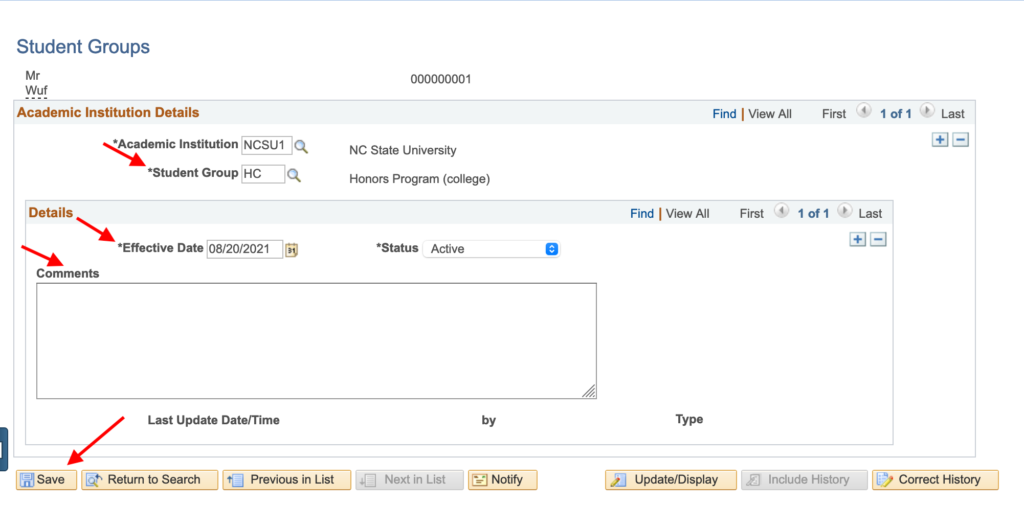Student Group Addition
Instructions for manually adding a student to a group
To manually add a student to a student group follow the instructions below:
Navigate to MyPack Portal>Student Information System>Student Records Tile>
Next, navigate further to Student Group Information Folder>Student Groups
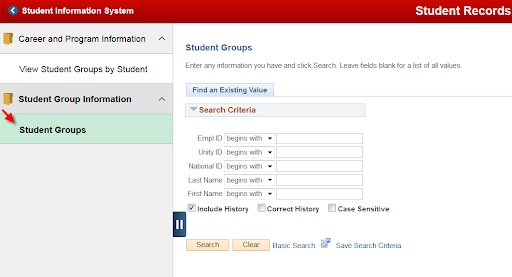
Once you’ve landed on the Student Groups tab, enter the desired student ID.
To add a student group to a student:
Enter the Student Group code, Effective Date, any relevant Comments, and click Save