Class Roster
Class Roster provides a student roster and course information for a specific class section in either a current or past term.
Viewing Class Rosters
Administrators may customize results using the ‘Detailed Roster’ and ‘Class Requisite Roster’ buttons. Authorized users may also use this feature to send notifications.
Detailed Roster
Detailed Roster allows administrators to narrow or expand the detail of their results by selecting or unselecting display fields:
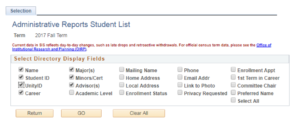
Class Requisite Roster
Class Requisite Roster displays both catalog and course requisites and enforcement for the selected course selection. The Roster may be filtered to show only students not meeting requirements.
