Schedule Revision Requests
Students can submit schedule revision requests through the Enrollment Wizard after appropriate deadlines have passed. Some schedule revision actions include adding, dropping, or swapping courses. All requests will be routed to appropriate department, college, or university officials for review and approval.
Navigate to the Schedule Revision Request
MyPack Portal > Student Information System homepage > Planning & Enrollment tile > Enrollment Wizard menu item
- Log into MyPack Portal
- Select the ‘Student Information System’ homepage
- Select the ‘Planning & Enrollment’ tile

- On the left hand navigation bar, select ‘Enrollment Wizard’
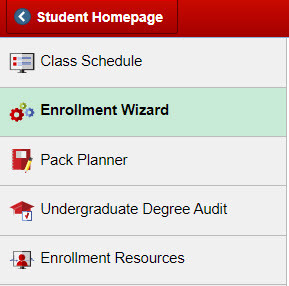
- Select the appropriate Term from the dropdown menu
- Complete enrollment action(s) as normal.
Note: Requests to add courses after Census Date or drop/edit courses after the Drop/Revision deadline will require approval. - A wrench icon will appear under Status for actions awaiting approval
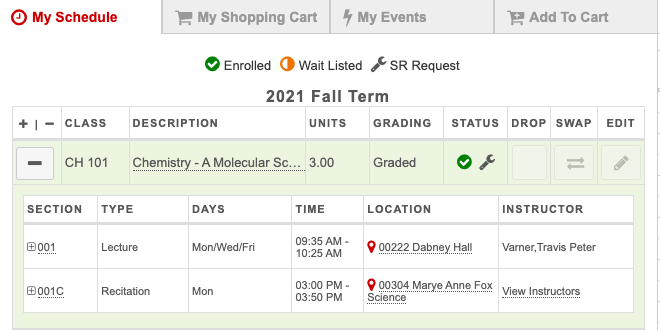
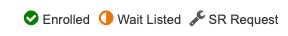 Once completed, the request will be approved and the change will be reflected on the student’s schedule.
Once completed, the request will be approved and the change will be reflected on the student’s schedule.
Schedule Revision Actions
Students will be required to submit a Schedule Revision Request through the Enrollment Wizard for the following actions:
- Adding a course exceeding the repeat maximum
- Adding or swapping courses after Census Date
- Dropping below full time after Census Date
- Dropping or swapping a course after the Drop/Revision Deadline
- Changes to the class grading basis after the Drop/Revision Deadline
- Dropping a course exceeding the lifetime drop limit (16 hour max)
Reminders
Requests to drop, swap, or change courses to credit or audit after the Drop/Revision deadline are considered only for unforeseen and unavoidable extenuating personal situations. In general, these situations fall into one of three categories:
- Medical
- Psychological
- Dire Personal or Family Hardship
Reasons that are not valid for dropping (or changing to credit or audit) courses after the deadline include, but are not limited to, the following:
- “I am doing poorly in the course.”
- “I do not like the way the course is being taught.”
- “I am transferring to another university.”
- “I want to protect my GPA (for jobs, scholarships, etc.).”
- “This course is no longer required for my program.”
- Any other reason that is not medical, psychological, or dire personal or family hardship.
If you have questions regarding whether it is appropriate to drop a course after the Drop/Revision deadline, we recommend you speak with your academic advisor.
For additional information regarding adding and dropping courses, please refer to REG 02.20.02.