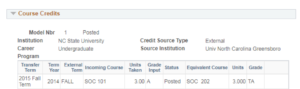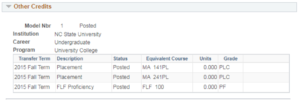Transfer Credit Reports
The Transfer Credit Report shows external transfer courses and their NC State equivalencies as well as all test credits and placement credits, including foreign language proficiency.
Navigate to Transfer Credit Reports
MyPack Portal > Student Information System homepage > Advising tile > Advisee Student Center
- Log into MyPack Portal
- Select the Student Information System homepage
- Select the Advising tile

- Select ‘Advisee Student Center’ from the left-hand navigation bar
- Enter student search criteria
- Under ‘Academics,’ select ‘Transfer Credit Report’ from the ‘Other Academic’ dropdown menu
Credits with a status ‘posted’ have been applied to a student’s record; those with a status of ‘complete’ or ‘submitted’ are still under review.